|
|
Tour Overview | First | Previous | Next | Last
Saving Button as Image
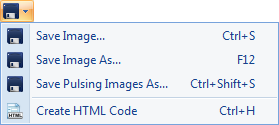
To save the button you have created as an image, click on the Save icon (disk icon) in the top-left corner. You can save the button into these image formats: BMP, PNG, GIF, JPG, TIF, ICON, EXIF, EMF, WMF.
To change what color to set as the background color when saving buttons as images, or choosing to use transparent background or not, see the Options Window.
We strongly recommend saving the button images to the PNG image format. PNG is a lossless image format which means no details will be lost when saving to this format. It also supports transparency and translucency (which means partially transparent), which will preserve the button shadow and transparency effects when saving the button as an image.

To get more information about the program and its features, visit Button Shop.
|
|