|
|
Tour Overview | First | Previous | Next | Last
Tray Icon
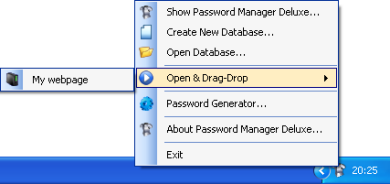
You'll find the Password Manager Deluxe Tray Icon on the right side of the taskbar in Windows.
Right click on the tray icon, and you will have quick-access to Password Manager Deluxe's Drag & Drop feature. In addition, you can perform many other tasks, such as opening or creating databases.
To get entries listed in the Drag & Drop menu on the tray icon, just enable the "Show In Tray" option on the entry on the Add Entry window.

To get more information about the program and its features, visit Password Manager Deluxe.
|
|