|
|
Tour Overview | First | Previous | Next | Last
Button Icon
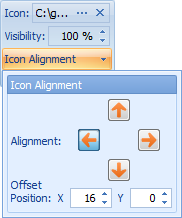
The Button Icon popup window allows you to insert an icon on top of the button. You can add BMP, JPG, ICON, PNG, TIF, GIF, EMF, WMF and EXIF images.
Using the alignment buttons you can choose where to place the icon on the button, either on the left or right side, on top or on the bottom of the button. If you also have text on the button, the text will be located on the reverse side of which the icon is aligned. You can also use the Offset Position X and Y values to fine-tune the exact position of the icon, by modifying the location is has been set to by the alignment.
You can also set the visibility/alpha blending (transparency) value of the icon, where 100% means full visibility and 0% means full transparency.

To get more information about the program and its features, visit Button Shop.
|
|