|
|
Tour Overview | First | Previous | Next | Last
Filter Profiles
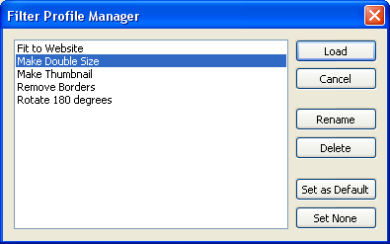
If you regularily use certain filters together, for example, Resize and Crop, you can create a profile which contains these two filters. At a later time, you can load this profile for quick access to these filters.
You can also use these profiles through the ImageBadger right-click menu in Windows Explorer, for ultra-quick processing.
You can manage your profiles in the "Profile Manager" located on ImageBadger's File menu.

To get more information about the program and its features, visit ImageBadger.
|
|