|
|
Tour Overview | First | Previous | Next | Last
Right-Click Menu
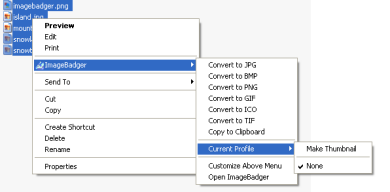
The ImageBadger right-click menu (shell context menu) is shown in Windows Explorer when you right-click on images.
From this menu, you can convert images to multiple formats; process images with different filters; or open ImageBadger for advanced image manipulations like rotate, resize and crop.
This menu is fully customizable. You can choose exactly which image formats will appear on the list and you can easily add custom filter profiles, e.g. "Make thumbnail".

To get more information about the program and its features, visit ImageBadger.
|
|