|
|
Tour Overview | First | Previous | Next | Last
Image Filters
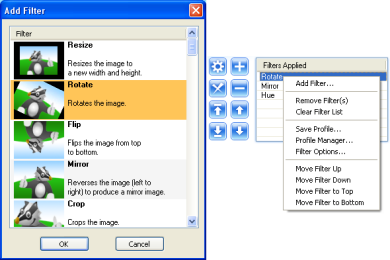
ImageBadger really shines when it comes to image filters! You can improve your photos and images by choosing from more than 40 different filters.
Here are all the filters you get in ImageBadger:
- Resize
- Rotate
- Flip
- Mirror
- Crop
- Add Noise
- Auto-Trim
- Average
- Balance Colors
- Blur
- Brightness
- Color Resolution
- Contrast
- DPI Resolution
- Edge Detector
- Emboss
- Gamma Correct
- Gaussian Blur
- Gradient Filter
- Grayscale
- Half-Tone
- HistoContrast
- Hue
- Intensity Detect
- Invert
- Laplacian
- Line Segment
- Median
- Mosaic
- Oilify
- Old Newspaper
- Old Photo
- Posterize
- Prewitt
- Saturation
- Sharpen
- Shift and Difference
- Sketch (make pencil drawing)
- Skew
- Sobel
- Solarize
- Stretch Intensity
- Unsharp Mask

To get more information about the program and its features, visit ImageBadger.
|
|