|
|
See what you can do with File Renamer Turbo
 |
Batch rename multiple files! |
 |
|
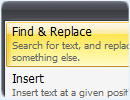 |
You can choose among more than 20 rename filters, like Find & Replace, Insert and Letter Casing. You can rename thousands of files in one batch, and thus save hours of manual work!
More on Renaming Multiple Files
|
|
 |
|
 |
 |
Modify MP3, OGG, WMA, M4A, APE, FLAC, MPC tags! |
 |
|
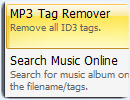 |
File Renamer Turbo allows you to set the tags of your MP3, OGG, WMA, M4A, APE, FLAC and MPC files. You can set the tags according to the file name or folder name; or you can set the file name and folder name according to the tags. You can even download album information from the internet!
More on Editing MP3 and Music Tags
|
|
 |
|
 |
 |
Organize your music, images and videos! |
 |
|
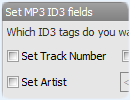 |
If you have a lot of images, videos or music files on your hard drive, you need to keep a well organized directory structure. File Renamer Turbo can automatically create directories based on, for example, your images' type or size, your music's artist and album, or your videos' resolution.
More on organizing your files
|
|
 |
|
 |
 |
Fix bad file names! |
 |
|
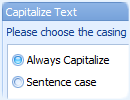 |
Often file names can be hard to read because they are badly formatted. For example they are all lower case, ALL UPPER CASE, dont_have_real_spaces, or other problems. You can fix this in a second with File Renamer Turbo. No hassle, no more trouble!
More on fixing file names
|
|
 |
|
 |
 |
Integrate with your own application or system! |
 |
|
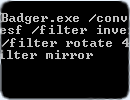 |
You can utilize all of File Renamer Turbo's great features in your own system by sending command line calls to it. All the commands available in the user interface can be accessed in command line form too.
More on command line support
|
|
 |
|
 |
|
|